UTrackIT is a fully-functioning GPS Tracking Unit including all operational costs for 12 months.
As businesses struggle with selecting a tracking provider,
UTrackIT may seem just another GPS device. Quite the opposite is true; it is very cost effective, and is differentiated from other trackers by the following:
-
UTrackIT is an always-on, real-time tracking solution
- When your UTrackIT-fitted asset moves, this is recorded, and transmitted
-
UTrackIT maintains internet-based servers for all its clients
- You are not responsible for the cost, or maintenance of a Tracking System
-
UTrackIT supplies tracking at a fixed cost
- Your price buys the tracking device, service and support, and the tracking data. Annually you renew this service and data for a fixed (and known) cost.
-
Value-added services
- Movement alarm by SMS, specialized reporting, geo-fencing and geo-reporting are but a few of the services available in addition to the base tracking provided.
-
UTrackIT lets you know if there is a problem with your tracking
- Each day an email summary of your assets’ movements is sent (with a warning if there appears to be a problem)
-
Locally designed, manufactured, and supported means … there is no other product to consider
All you will need is a Web-enabled device – PC, laptop or specialized Internet-compatible phone or tablet, your account and password.
UTrackIT Does The Rest
UTrackIT uses the data available from global positioning satellites (GPS) to track your vehicles, assets, or people. The GPS data is transferred to the
UTrackIT servers behind the scenes without you doing anything; where it is made available to you.
Your investment is in the relatively inexpensive tracking device, and some way to connect to the internet (which you most likely already do).
UTrackIT devices are purchased with one-year tracking included, which is renewable on the anniversary of your purchase. Should your need be only short-term, or your budget is limited,
UTrackIT does offers two other plans: Term Purchase (over 36months), and Rental on an ‘as needed’ basis (charged daily or weekly).

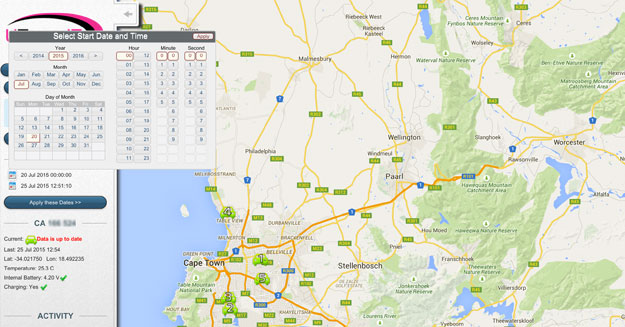 To recall historical data
To recall historical data